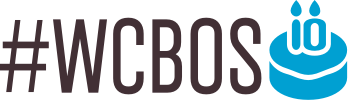KidsCamp is a special one-day event for parents who want to introduce their children to WordPress. KidsCamp is for children between the ages 7 to 14 and is suitable for children who are new to WordPress or those who are more advanced.
These special kid-friendly lessons will introduce your child to the wonderful world of WordPress and help them learn or improve upon WordPress development, design, and use skills! After the day is complete, your child will leave with their very own WordPress site up and running!
KidsCamp Tickets are $20 per child for Saturday only. The ticket includes a t-shirt and lunch for each child, and lunch for one parent or guardian.
*** PARENTS MUST COMPLETE THIS WAIVER FORM BEFORE ATTENDING ***
Important Information
- Children must be accompanied by a parent or guardian and parents/guardians MUST stay with their child at all times during KidsCamp.
- Each child will need their own laptop to work on.
- If a parent/guardian wishes to attend WordCamp on Sunday, or wants a t-shirt, they will need to purchase an Attendee Ticket.
- Children attending KidsCamp are welcome to all WordCamp Boston related events (trolley tour, Sunday talks, etc.) except the after party (due to venue restrictions). However, the KidsCamp ticket and programming is only on Saturday, July 20th.
- If the child is returning on Sunday, the parent or guardian must also purchase an Attendee Ticket for the child (and will need to be on site for the day).
- Parents or guardians will need to sign a waiver before each child is able to participate.
- The KidsCamp will take place in room 310 on the third floor. There will be a venue map on your badge and signs throughout the venue.
KidsCamp Teachers
-
Sandy Edwards
I am a Project Manager and owner of Data Driven Labs. I love using WordPress for its vast array of features and the ability to build just about anything. The robust platform is amazing, and the community surrounding it is wonderful! I spend time passing on my WordPress Skillz to children whenever I can as they are the future of the industry.
-
Jim Reevoir
Jim Reevior is a web developer for STAT, a medical and life sciences publication of Boston Globe Media Partners. He is a longtime technology lover, computer whisperer, WordPress developer and contributor, and also dabbles in DevOps. Linux is his operating system of choice, although he can speak Windows, OS X and even DOS on occasion.
-
Elizabeth Desrosiers
Elizabeth is a licensed Massachusetts teacher who teaches 2nd grade in New Bedford, MA. She specializes in early childhood education, and English as a second language (ESL).
Schedule
Below is a rough schedule of the day for any kid that attends!
| Time | Session |
| 9:00 am | WordCamp Opening Remarks |
| 9:30 am | Welcome, Introductions, & How to Stay Safe Online |
| 10:15 am | Brainstorm Activity (What do I blog about?) |
| 11:00 am | Brain Break |
| 11:15 am | Scavenger Hunt / BINGO |
| 12:15 pm | Lunch |
| 1:30 pm | Setting Up Your Blog |
| 2:00 pm | Quick Break |
| 2:05 pm | Build Out a Page |
| 2:50 pm | Brain Break |
| 3:00 pm | Build Out a Post |
| 3:30 pm | Share Your Blog |
Note: This times for this schedule may shift as the event approaches and adjustments are needed.
Questions?
If you have questions about KidsCamp, please head on over to the KidsCamp FAQs page.