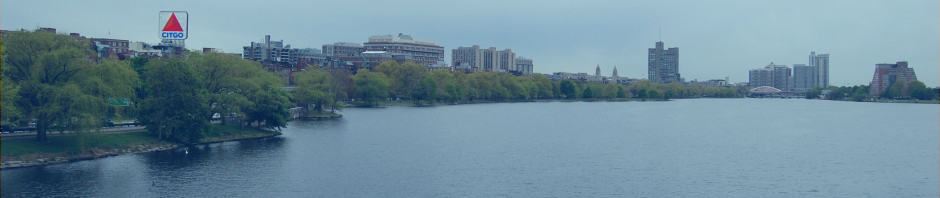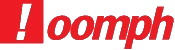By Jake Rainis and Niki Brown
What the presentation is about
We’ve been developing websites in WordPress professionally for several years now and have really been fascinated by the aspect of its use as full-blown content management system. WordPress is obviously a very powerful platform. Throughout our experience, we’ve made many content-managed websites for clients. To us developers, the WP admin interface is very simple and intuitive, particularly considering the amount of trouble that we go through on the back-end to make it behave the way it should. However, we’ve found that a lot of clients that were so gung-ho about having their own self-powered CMS simply weren’t using it. It still wasn’t easy or intuitive enough. Formatting through the WYSIWYG was a pain in the butt. They’d get lost trying to create a new piece of content. They’d add a page, it would break the menu layout. Yes, the site was content managed, but it wasn’t client manageable.
Perhaps you or someone you know has been in a similar situation with a client. It sucks. You’ve done the work you estimated you’ve given the client that deliverable but the client isn’t quite satisfied. So no one wins. In the interest of combating this problem, we’ve found some great plugins and techniques to customize your WordPress site to fit the specific needs of your client and make it feel like THEIR CMS, and an out-of-the-box WordPress install.
Who this presentation is for
This presentation isn’t meant to be overly technical and in-depth ‘programmatically’, but rather an overview of what you can do easily to improve client usability or usability for you and your own site. However, even if you’re just a little familiar with WordPress development, this presentation will give you more than enough information to achieve this functionality on your own. We’ll be taking questions afterwards if you have something specific to ask and we’re always available online to help as well, so hit us up!